AM Browser Adapter
AM Browser has two features that are related to HPE UCMDB:
- Adapter: Monitor AM-UCMDB Adapters status
- UCMDB Browser: Open the specified UCMDB Browser to federate CI information. This feature requires that the UCMDB CI is pushed with global_id.
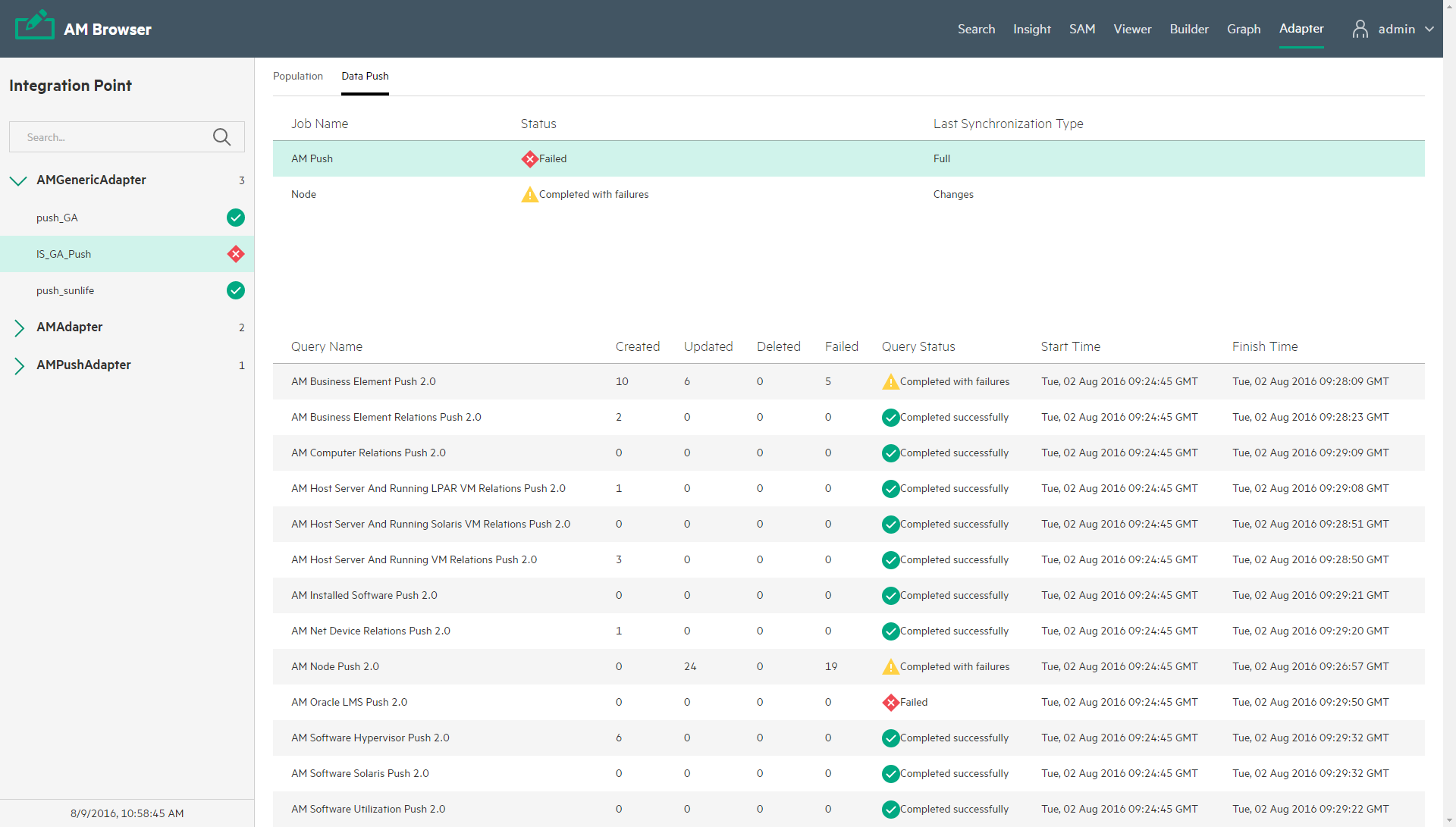
Monitor AM Adapters status
AM Admin user often needs to log on to UCMDB to check AM apdaters status. Now you can monitor AM adapters in AM Browser.
Before the AM REST service starts, you need to configure the UCMDB information in package.properties:
# Configurations for push adapter monitor
# Whether the monitor push adapter monitor is enabled
PushAdapter.Monitor.Enabled=false
# The UCMDB Server Host name
UCMDB.Server.Host=
# The UCMDB Server Port
UCMDB.Server.Port=8080
# The UCMDB Server log in User
UCMDB.Server.User=
# The UCMDB Server log in password
# The promptForPwd and encrypt parameters apply to this property,
# so this value may be overridden by a value input at deploy time and/or encrypted.
UCMDB.Server.Password=
And enable ucmdb.apdater=true in the am-browser-config.properties file.
[ucmdb]
adapter = true
Features
Below are features implemented in AMB Adapter modules.
Dynamic status
When you stay on the Adapter page, AM Browser will automatically retrieve status.
Integration points
There are 3 AM adapters displayed here:
- AM Adapter (Population Adapter)
- AM Push Adapter (Push Adapter)
- AM Generic Adapter (Both Populate and Push adapter)
Populate and push jobs
There are 2 tabs displaying populate or push jobs.
Details statistics
Display populate or push job results.
Warning and errors
Warning or error will be displayed with different icons.
UCMDB Browser Federation
In the am-browser-config.properties file.
[ucmdb]
browser_server = ucmdbhost
browser_port = 8080
browser_param = /ucmdb-browser/ucmdb_widget.jsp?server=Default%20Client&locale=en#widget=properties;refocus-selection=
When GlobalId field is added in the AMB view, on the detail page, you will see a link on GlobalId to open UCMDB Browser.
