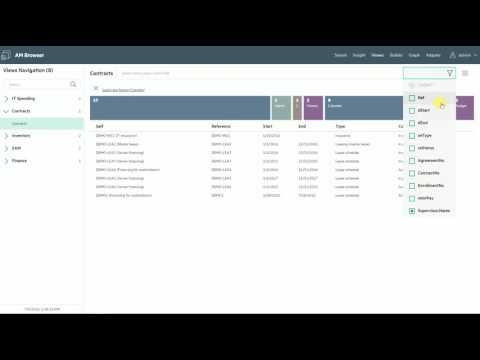AM Browser Viewer
Views created by Admin are displayed in the Viewer module. Power user can access views from the Viewer module, Guest user can access a view from URL.
User can access a view and then query data from AM REST service. Below are areas in Views:
- Header
- Menu
- Table
- Detail and links
All settings on a view will be saved in Web Browser's localStorage.
Header
- Title
-
Search and filter box
- Quick search
- Input without pressing enter: Filter from front-end records
- Input by pressing enter: Filter from back-end (View must have defined searchable fields)
-
Advanced search (Input AQL filters)
- Enable or disable toggle from menu
- Enable or disable toggle by input '/' as the first character
- Display added AQL filters below the input box
Sample:
Name like '%ABC%' or AssetTag like'123ABC%'
- Quick search
-
Record number and return time
- Records number
- Number of current of front-end records
- Total number of back-end records
- Click to get the data on the next page (30 records)
- REST return time
- Records number
For some reason you may click records numbers to get next page data instead of scroll to end
Menu
- Filter menu: Group by and filters
- Vertical / horizontal Graph toggle
- AQL enable toggle
- Full column toggle
- Export and download
- Download in background
- Default download manager of browsers (IE, FF, Chrome...)
In viewer, you may easy to select a field as group by condition, then see the aggregation results. Each result item can be clicked as a filter, after click, filter will display on top of record list.
Table
- Header: Fields name and order by
- Fields name will display alias name (that defined in view) instead of fields' original label.
- Clicking fields name will display ascent or descend icon, and query records from back end.
- Column
- By default, 5 columns are displayed.
- Click a record to show detail.
If you scroll down to the bottom, it automatically gets the data of the next page.
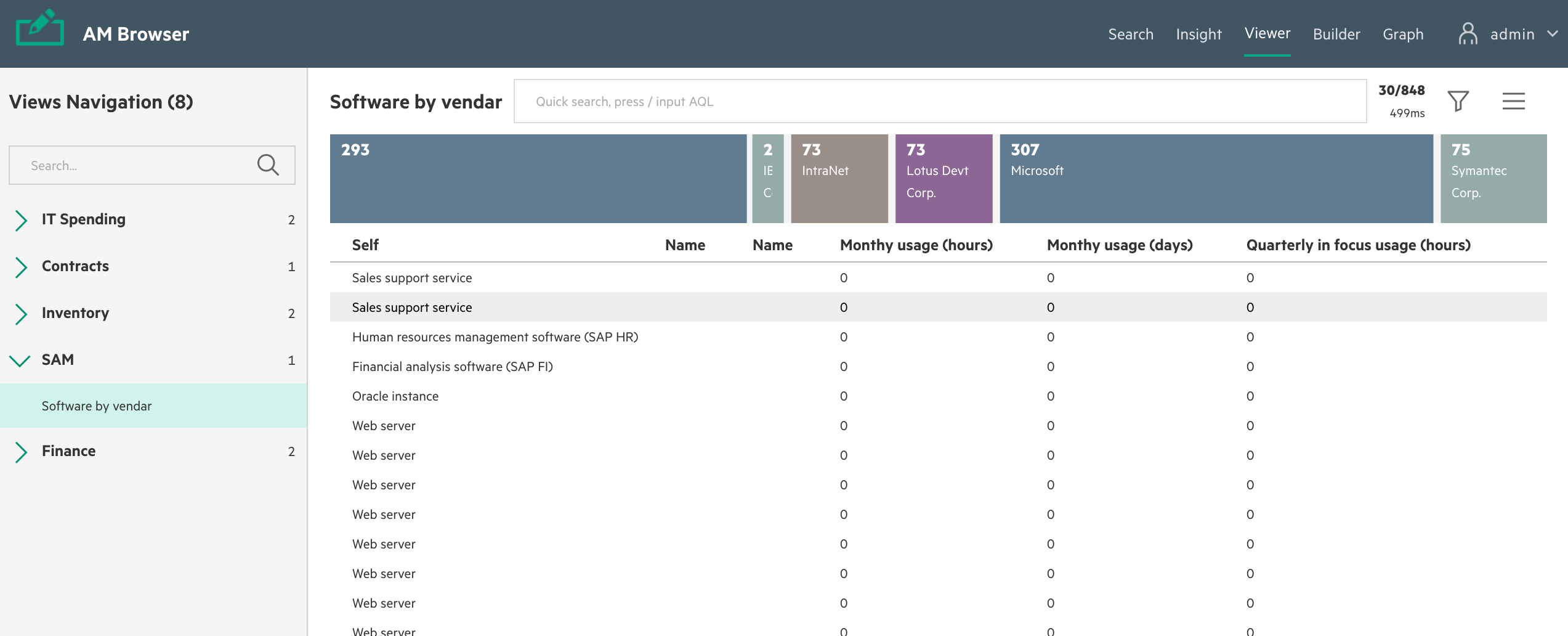
Detail
When a user clicks a record, there will be a popup window from the right side. In this window, all fields defined in view will be displayed vertically. And all 1-M links defined in the view will be displayed as a Tab page. - Display all fields - Display sub links
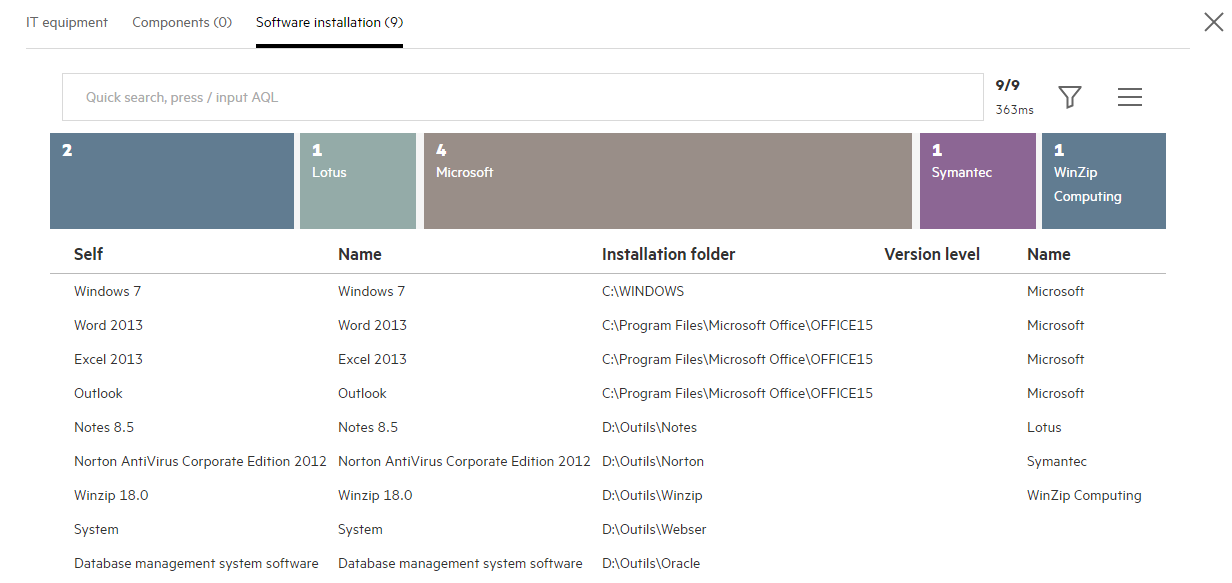
Distribution
AM Browser Viewer provides a colorful and bright distribution graph to display group by statistics. It also provides a fast group by and filter functions.
- Distribution Graph
- Horizontal (default)
- Vertical (enable from menu)
- Allow to click each element as a filter
- Group by
- Default group by field defined in view
- Select a field from filter menu manually
- Filter
- Display AQL filters that added by user
- Allow to multiple filters, condition is 'AND'
Video: